The vOICe for Android
Category: Brain & Puzzle
Publisher: Peter Meijer
Version: 1.19
Price: free
Install size: 0.27MB
50,000-250,000 downloads
Google Play rating: 2.9 out of 5 (486 ratings)
Accessibility rating: 5 out of 5 (2 ratings)
Contact Email: [email protected]
Visit developer website
View on Google Play (formerly Android Market)
Description
See with your ears! The vOICe for Android maps live camera views to soundscapes, offering augmented reality for the totally blind through sensory substitution and computer vision. Also includes a talking color identifier, talking compass and a talking GPS locator, while the ZXing barcode scanner and Google Goggles can be launched from The vOICe for Android by tapping the left or right screen edge. Is it an augmented reality game or a serious tool? It can be both, depending on what you want it to be! The ultimate goal is to provide a form of synthetic vision to the blind, but sighted users can simply have fun playing the game of sight-without-eyesight. You can also help us by blogging about how *you* learn to see with sound. How does it work? The vOICe uses pitch for height and loudness for brightness in one-second left to right scans of any view: a rising bright line sounds as a rising tone, a bright spot as a beep, a bright filled rectangle as a noise burst, a vertical grid as a rhythm. Best used with stereo headphones for the most immersive experience and most detailed auditory resolution. Just experiment with simple visual patterns first, because real-life imagery is complex. Randomly drop a bright item such as a DUPLO brick on a dark table top, and learn to reach for it through sound alone (closing your eyes if you have eyesight). Next try and explore your own safe home environment, learning to associate the complex sound patterns with what you already know is there. For serious users: learning to see with sound is like learning a foreign language or learning to play a musical instrument, really challenging your perseverance and brain plasticity. It may well be the ultimate brain training system, bridging the senses through artificial synesthesia. Why is it free? Because our foremost goal is to make a real change by lowering barriers to use as much as we can. You will find that competing technologies cost upwards of $15,000 and yet have lower specs. Please report bugs to [email protected], and visit the web page seeingwithsound.com/android.htm for detailed description and disclaimers. Thank you! Note: The vOICe for Android by default installs to the SD card on devices that support this. If this gives you an “error 18” upon installation, a workaround is to go to Settings | SD & phone storage | Unmount SD card, next install The vOICe for Android, and finally remount the SD card.
Recent Changes
Bug fix for stack overflow crashes at top and bottom of main menu
Accessibility Reviews
Please log in to submit an accessibility review.
KevanGC Monday, 07-Mar-2011 4:13 PM ET
Phone model: Samsung Intercept
Accessibility Rating:
5 – The app is completely accessible using a screen reader
Navigation:
Yes, all controls can be accessed
Labels:
Yes, all buttons, edit boxes, and other controls are properly labeled
User comments:
It’s cool. I tried it with a pair of headphones. It works like this: A noise comes in from the left, slides from left to right, and goes out on the right. The process repeats over and over again until you stop it. Make sure you have Stereo or 3D audio set in the “Audio Channels” setting or the sound will not be in stereo. It will be all in the middle (Mono.) The noise lets you know what’s on your left and right by it’s position. You can get the app to speak colors too The only thing I don’t like is how the sound comes and goes. I think it should be always on, on both channels, and give feedback when the object in front of the camera moves, not one second later. Over all it’s a pretty good free app for seeing with the camera.
seeingwithsound Monday, 07-Mar-2011 04:21 AM ET
Phone model: HTC Desire
Accessibility Rating:
5 – The app is completely accessible using a screen reader
Navigation:
Yes, all controls can be accessed
Labels:
Yes, all buttons, edit boxes, and other controls are properly labeled
User comments:
Detailed information about the app online at the URL http://www.seeingwithsound.com/android.htm